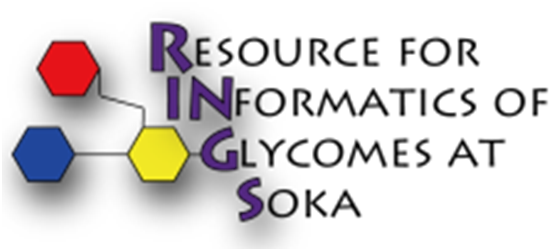※Coming soon!
Ⅰ DrawRINGS
DrawRINGS is a web-based tool that serches for already-known glycan structures
that are similar to the glycan structure being drawn by using the mouse.
It can output KCF from the glycan structure in KCF format as input, through the file browser feild below DrawRINGS.
データベースは、GlycomeDB、RINGS の一方または両方を選択できます。
利用目的
DrawRINGS は主に糖鎖構造の描画、KCF からの編集、そして検索に用いられます。
また、検索結果の糖鎖構造の詳細からさらなる関連した情報への探索も可能です。
利用方法

FIGURE5.4 DrawRINGS のトップ画面。
キャンバス部分に、各種ボタンを用いて糖鎖構造を描画することができる。
テキストエリアではKCF 形式のテキストの入出力が可能である。
また、描画した構造を検索することが可能である。
There are nine buttons, a drawing area, and a text area in the drawing inrterface.
Each button provides a particular functionality, described below..
・
Draw Node - 単糖を描画できる機能です。
The selection menu of the monosaccharide names appears when the drawing area is clicked, and the selected monosaccharide will be drawn.
Moreover, a pop-up window to input a monosaccharide names appears
when 'Other' is selected such that names of entities not appearing in the list can be entered.
・
Draw Edge - 糖結合を描画できる機能です。
Two monosaccharides can be linked by clicking on the corresponding monosaccharides.
The selection menu of link information appears when an edge is clicked.
Moreocer, the pop-up menu to input the edge name appears when pushing 'Other'
such that link information othe than those in the list can be drawn.
・
Core structure - Core structures include the common N-glycan core structures,
including bisecting GlcNAcs and core fucosylation, O-glycan structures, GAGs, and common motifs such as Lewis struvtures, etc.
このボタンをクリックし、キャンバス内をクリックすると、これらのコア構造メニューが表示され、クリックした場所に表示されます。
・
Clear All - All glycans and edges are deleted.
・
Erase Node - By clicking one monosavvharide, the selected monosaccharide and corresponding edges will be deleted.
・
Move Node - A selected monosaccharide can be moved by dragging it.
Note that if a monosaccharide is moved too quickly, it will each other in this way.
・
Draw KCF - The structure corresponding to the KCF in the text area will be drawn on the canvas.
・
KCF Text out - The structure being drawn is output into KCF.
・
Text Clear - The KCF in the text area id deleted.
・
Run query - 描画した構造をクエリとして、RINGS のデータベースを検索し、類似性を示すスコアの高い順に糖鎖構造をFIGURE5.5 のように、別ウィンドウで表示します。
The pop-up menu to select the score matrix will appear,
and the RINGS datebase ofglycan structures will be searched using the KCaM exact-match algorithm to retrieve the most similar structures.
If a score matrix is selected, the algorithm will use values from the score matrix to weight the linkages appropriately.
・
Undo - The last action performed on the canvas is undone.
・
Redo - The last action undone is redone.

FIGURE5.5 DrawRINGS からクエリ検索した画面。
When "Run query" is executed, the result othere structural comparison is displayed on a new page.
Corresponding glycan IDs to the input structure,
reaction IDs that relate to the glycan and the images of the glycan structure is displayed in the result.
Information on each sugar chain can be obtained by clicking each link.
←5-1
5-3→