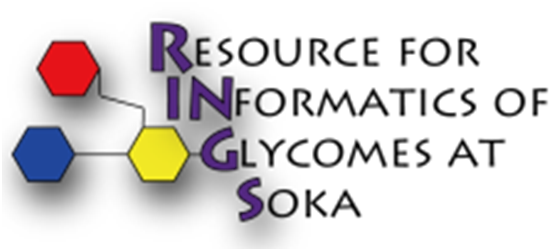


※Coming soon!
The RINGS Utilities consists of several useful tools for converting between various formats of glycan structures, including KCF, LINUCS, GlycoCT and IUPAC.
RINGS には糖鎖の形式を変換するためのユーティリティがあります。
・ GlycoCT to KCF - GlycoCT 形式[13]の糖鎖構造をKCF形式に変換します。
・ GLYDE-II to KCF - XMLのGlyde-II形式[16]の糖鎖構造をKCF形式に変換します。
・ IUPAC to KCF - 糖鎖構造のIUPAC 形式[7]をKCF形式に変換します。
・ KCF to image - KCF形式の入力に対し、PNG形式の画像を出力します。
・ KCF to LinearCode - KCF形式の糖鎖構造をLinear Code形式[11]に変換します。
・ KCF to LINUCS - KCF形式の糖鎖構造をLINUCS形式[10]に変換します。
・ KCF to Mol - KCF形式の糖鎖構造を原子レベルのMDL Mol形式に変換します。
・ KEGG GLYCAN ID to KCF - KEGGのGLYCAN IDに対応するKCF形式の情報を出力します。
・ LinearCode to KCF - Linear Code形式[11]の糖鎖構造をKCF形式に変換します。
・ LINUCS to KCF - LINUCS 形式[10]の糖鎖構造をKCF形式に変換します。
利用方法
For most of the utilities, one or more glycan structures in the specified input format can be input either in the main text field or via the file browser. An option to display the results in HTML format, for ease of viewing, or in text format, for easy copy-and-pasting, is provided.
1. 糖鎖構造情報を変換する形式で入力またはファイルからロードして下さい。
2. 結果の表示法を選択して下さい(HTML かテキスト)。HTMLの場合は、結果が表で表示され、テキストの場合は、生のデータが出力されます。
3. 決定ボタンを押すと変換されたデータが選択された表示形式で出力されます。
FIGURE5.13 Example: KCF to LINUCS
ユーザーは、入力画面で変換する形式の糖鎖構造情報を入力またはファイルからロードする。 また、決定ボタンを押すと変換された形式で表示される。
FIGURE5.14 ユーティリティの結果画面。
First input one or more glycan structures in KCF notation and select whether to display the results in HTML or as text. Then click the "Get LINUCS" button. The results are displayed in either of the selected output formats (HTML or text).